RubyCoded: Accelerating your growth
Comprehensive solutions to design, launch, and scale your entrepreneurial dreams
Trusted by startups, SMEs, and global brands
Why partner with us?
Your bridge across borders
We transform business ideas into digital success stories by providing the technology tools and cultural expertise you need to thrive across markets.
Global market expansion
Transform your Chinese brand into a global success story through strategic localization that bridges cultural gaps and resonates with international audiences.
Your partner in China
Accelerate your business growth by leveraging our decade of experience and extensive network in China’s innovation ecosystem.
Cross-cultural alignment
Our bilingual team bridges Eastern and Western business practices, ensuring seamless communication and stronger partnerships.
Loved by business and individuals across the globe
" Quick to respond and produce great work on time. I would come back to them for my next project. They pay great attention to detail and they always have the customers’ needs in mind. Highly recommended! "

Vernon Tan
Director, Allied Vending Pte Ltd
" We were thoroughly impressed by the exceptional work. They surpassed our expectations by understanding our unique requirements and goals. Their ability to transform our vision into a visually captivating and highly functional output was remarkable. "

Kevin Ng
Business Development Manager, Asia VAD Pte Ltd
" A great team to work with. They are very knowledgeable and experienced in website development and marketing. They were also very responsive to our needs and were always willing to go the extra mile. "
Paul Phua
Director, Cohesion Network Technologies Pte Ltd
" The team worked so hard (read: smart) in anticipating the possible problems and fix them right away! They gave awesome suggestions that made it so easy for me to decide. "

Jonha Richman
CMO-on-demand & PR advisor for blockchain firms
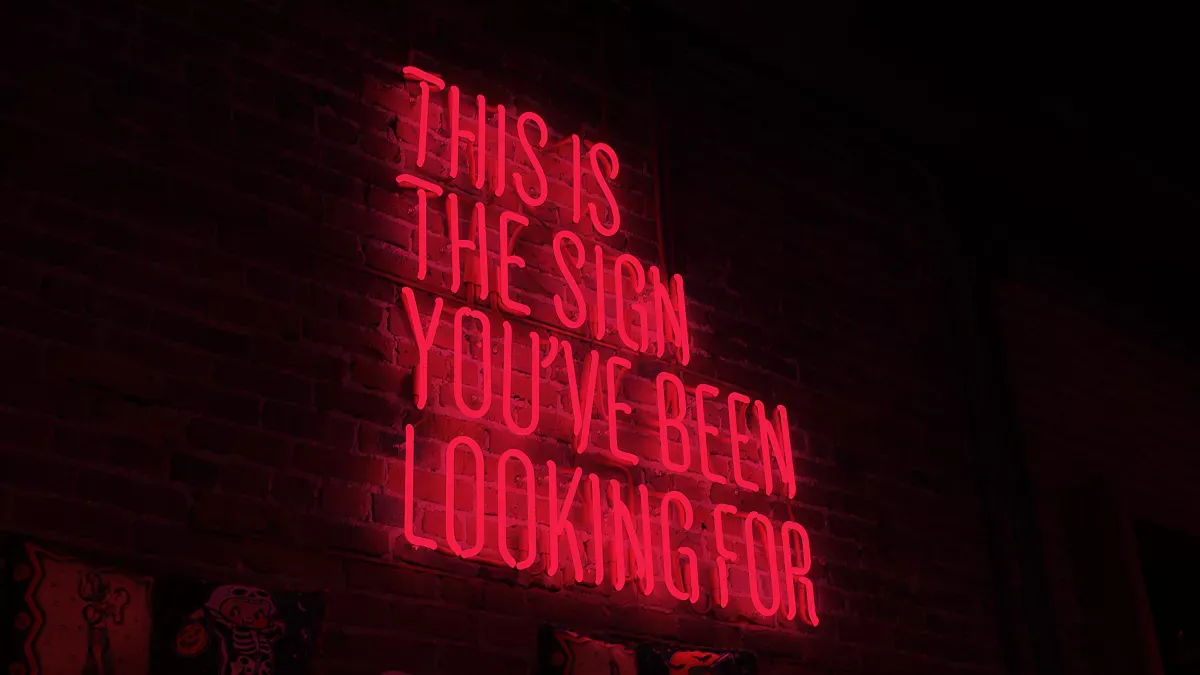
One-stop solutions
Bridging markets, accelerating growth
Digital presence creation
We craft a consistent, holistic brand image that appeals to your audience.
Localised content strategy
Resonate with local audience while maintaining global consistency.
Community loyalty
We nurture your brand loyalty through lasting relationships with your audience.
Streamlined operations
We optimise your cross-border business processes to accelerate your market entry.
Supercharge your business
We believe in empowering entrepreneurs. Learn how you can tap on our knowledge and resources to boost your project and avoid pitfalls.
Leave your details
We love to hear from you! We'll be in touch with you as soon as possible.
Our locations:
ShenzhenKuala Lumpur
Email us:
[email protected]We're hiring
We're thrilled to announce that we're expanding our team and looking for talented individuals like you to join us.